How to Take Pictures with the best quality in the Galaxy S3
Make good photos with a mobile phone is quite easy, especially if we have a latest range device equipped with a camera of good quality. An interesting example is the Nokia 808 PureView , built to bring a camera of 42 megapixels, or the Samsung Galaxy S3 , which is the mobile phone before us and we will try to draw some interesting conclusions for obtaining practically instantaneous excellent. And do not just press a little button. The Korean company Samsung is quite clear. Probably why, has introduced its star device interest a number of tools to improve and perfect the moment of photographic capture. Then we tell you some tricks to use these tools wisely and maximize all the features that Samsung puts us on a platter. Maybe you can take advantage of your Samsung Galaxy S3?

1) Take a picture is easy. To take a simple picture does not take much ingenuity. Suffice for the user to access the Camera function, perform the approach and press the corresponding button to shoot. With this simple gesture, the user can get pictures at a maximum resolution of 3264 x 2448 pixels (8 megapixels) and video recording, if desired, in 1920 x 1080 pixels. If you are not yet clear how, you remember that you must access the application menu and select Camera. Then, you must point the lens toward our goal.
2) focus and zoom tools. One of the virtues of this camera is the autofocus. To place ourselves in front of the goal, the focus frame will move to focus on the target and a green light will appear to indicate that the system is ready to shoot. If you are not happy with the preview gives you, you'll see that you have access to a button to switch the focus mode, shooting mode and up to the flash setting, activated only when needed or automatically, using intelligence of the device. If you want to change the zoom, you can simply put your fingers on the screen and go slowly separating, zooming in or zooming out at your convenience. You can also do with the volume keys.
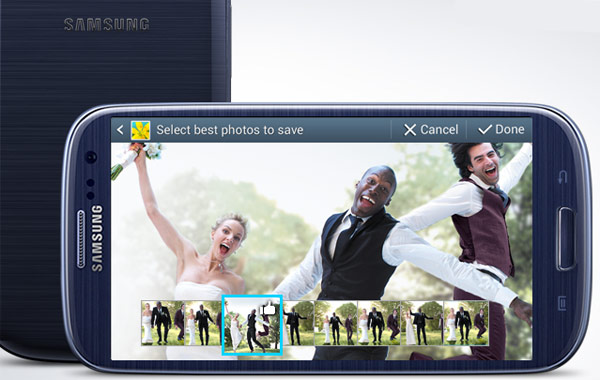
3) The importance of the recording mode. The shooting mode is one of the most interesting features in the sense that it allows the images that we wish to obtain a practically automatic manner. Thus, you can select: Continuous Shot (to take pictures of different subjects or objects in motion), the HDR (to capture three images with different exposures to combine them and get a higher quality image), the Smile Shot (a kind detector smiles of the most common), the Beauty (to hide the imperfections of the face), the Pan (which allows you to take snapshots in this format, widescreen) or Animation (to add animation effects to images). Additionally, the user can select functions and Share Share photo shot friend to send photos via wireless technology Direct or automatically label our friends, a function that will allow us to share images in an agile and fast.
4) Dare to customize the camera settings. It is one of the least manipulated, since the vast majority have no expertise on the subject as improved lighting. Being able to return to the initial configuration, it is still advisable to be interested in the reason for these adjustments, checking periodically the effects these changes have on the outcome of our pictures. Customizing the settings of the camera of the Samsung Galaxy S3 learn more than we imagine. So we want to remind you that within the setup menu of the camera, you can change the flash settings, shooting modes change as our needs change the scene mode, depending on the context in which we take the snapshot, change the value exposure, with direct effects on the brightness of the image, customize the focus mode to capture close-ups or define human faces or use the timer to take pictures with the family without missing one, with the possibility of lengthening the time to wait before taking the picture.

5) More settings on image quality. There are some particularly delicate and final adjustments to obtain good photographs. You can either go by looking at the effects, the different resolution options, white balance, sensitivity of the image sensor (ISO), the measurement of exposure, contrast, reduction of the vibrational motion , the automatic contrast and quality of the final image. We remind you also, you can make use of various tools (as applicable) that allow you to improve more than the result of the images and applying filters, allowing ultimately have a true center of photographic operations pocket. Enjoy it.
If you want to support our job please visit our links, we have a lot of offers for you, if not you can also visit our links

